DeskHedron is the open source software under Apache license 2.0.
(1)Install Visual C++ 2008 if not installed.(Free "Express Edition" is available at microsoft website.)
(2)Install DirectX9.0 SDK if not installed.(also available at microsoft website.)
DirectX9c SDK has some newer versions, but I recommend DirectX9c Summer2004. Because if end-user uses WindowsXP SP2 or later, Binary which have been compiled by using this version will be an advantage to redistribute this application. Because of it doesn't have to add the DirectX runtime on end-user's environment.
(3)Download Deskhedron source code and extract it.
(4)Launch Visual C++ 2008.
(5)Load the Deskhedron solutioin file.(see the images below)
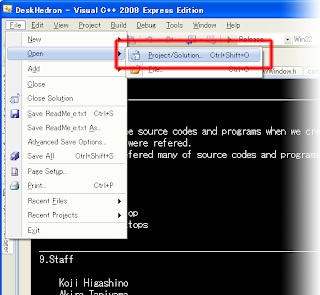
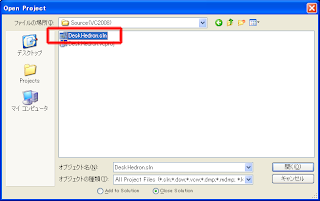
(6)Ensure project's property is set correctly
Right click on the project name in solution explorer and select menu [Properties]
1.Additional include directorys.(see the image below)
(note) Directory location depends on your machine's environment.
e.g. C:\Program Files\Microsoft DirectX 9.0 SDK (Summer 2004)\Include
2.Additional library directorys.(see the image below)
(note) Directory location depends on your machine's environment.
e.g. C:\Program Files\Microsoft DirectX 9.0 SDK (Summer 2004)\Lib
(7)Build the solution.
1.Select menu [Build]-[Build Solution].(see the image below)
2.Some of warnings will be detected.(it could be "warning C4819") But it's no problem.
3.You'll see the message at the end of compile log in the output window.(If successfull)
========== Build: 1 succeeded, 0 failed, 0 up-to-date, 0 skipped ==========
(8)Check the compiled executable.(It should be in "Debug" or "Release" directory in the source directory.)
(9)Done :D




